I’m a firm believer that information is the key to financial freedom. On the Stilt Blog, I write about the complex topics — like finance, immigration, and technology — to help immigrants make the most of their lives in the U.S. Our content and brand have been featured in Forbes, TechCrunch, VentureBeat, and more.
See all posts Frank GogolHow to Add a Credit card to Apple Pay: 4 Ways
At a Glance
- Add a credit card to Apple Pay using an iPhone or iPad.
- Alternatively, add a credit card on a Mac computer.
- You can also add a credit card through a Windows PC or Microsoft Surface.
- Online methods are available for adding a credit card to Apple Pay.
If you have an Apple device like an iPad or iPhone, you can use your device to easily access or send money through Apple Pay. Apple Pay provides different services to make it easy to use your money. If you want to learn more about how to add a credit card to Apple Pay, you can read more below.
How to Add Your Credit Card to Apple Pay
There are four ways you can add a credit card to your Apply Pay. You can add a credit card to Apple by using any of these methods:
- Adding a credit card on iPhone or iPad
- Adding a credit card on your Mac
- Adding a credit card on a Windows PC or Microsoft Surface
- Adding a credit card online
We’ll take a closer look at all of these methods below.
1. How to Add an Credit Card to Apple Pay on iPhone and iPad
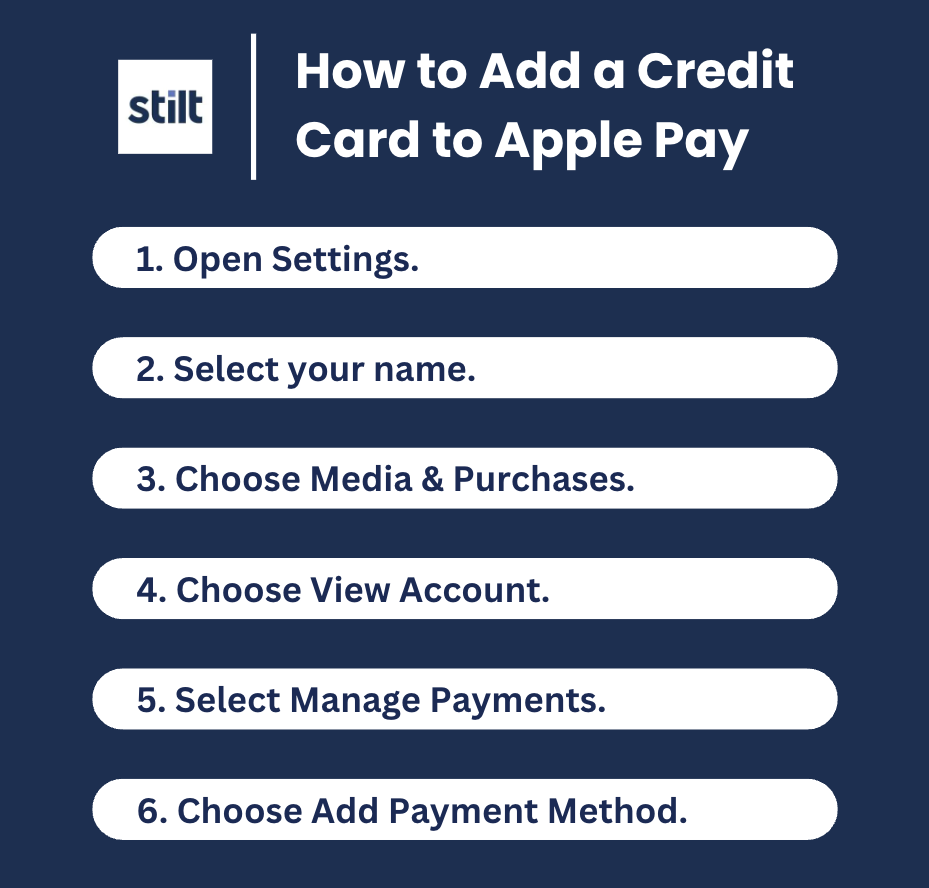
To add a credit card to Apple Pay, follow these steps:
- Open Settings.
- Select your name.
- Choose Media & Purchases.
- Choose View Account (sign in if prompted).
- Select Manage Payments.
- Choose Add Payment Method.
To add a card to Apple Pay, you can either use your camera to capture your card’s details automatically or enter them manually as prompted onscreen.
The required information may vary based on your bank, but simply follow the onscreen instructions. Once you’ve entered all necessary details, your card is ready to use.
Apple will then verify your details with your bank, after which your card will be added to the Wallet app for use with Apple Pay.
This procedure can be repeated for any credit or debit cards you wish to add. With Apple Pay, you have the flexibility to choose any card from your Wallet for payment, regardless of the number of cards added.
2. How to Add an Credit Card to Apple Pay on a Mac
- Open the App Store.
- Click your name or Sign In.
- Click your name after signing in.
- Select Account Settings.
- Click Manage Payments.
- Choose Add Payment.
- Enter payment details and click Done.
3. How to Add an Credit Card to Apple Pay on Windows
- Launch iTunes.
- In the top menu bar, select Account.
- Select View My Account.
- Sign in with your Apple ID.
- Click Manage Payments.
- Click Add Payment.
4. How to Add an Credit Card to Apple Pay Online
You have the option to add a payment method by signing into appleid.apple.com.
Note that in certain countries and regions, editing payment information at appleid.apple.com may result in the automatic removal of some payment methods from your account.
Apple processes charges using the payment methods in your account in a top-to-bottom order. The order in which your Apple Account balance is charged cannot be altered.
Read More
- How to Transfer Apple Cash to Bank
- How to Send Money Through Apple Pay
- How to Cancel Apple TV
- How to Cancel Subscriptions on iPhone
- How to Cancel Apple Music
Final Thoughts
There are several methods of how to add a credit card to Apple Pay. You can use many different Apple devices—including your Apple Watch or Mac—to complete the process. Not all credit cards can be linked to Apple pay, but you can add cards from Visa and Capital One to Apple pay.
Adding a Credit Card to Apple Pay FAQ
Below, you will find some common questions related to adding an credit card to Apple Pay and their answers.
How do I set up Apple Pay?
To set up Apple Pay, use the Apple Wallet app, pre-installed on compatible iOS devices. For new devices, you can add eligible Wells Fargo cards during setup. Otherwise, open Apple Wallet anytime to add cards. To set up Apple Pay on an Apple Watch, use the Apple Watch app on a paired iPhone.
Where is Apple Pay accepted?
Apple Pay is widely accepted in physical stores, within apps, and on websites using Safari on Mac, iPhone, and iPad. Check for the Apple Pay logo or the Contactless Symbol at checkout points to confirm acceptance.
Which devices support Apple Pay?
Apple Pay works with specific iOS devices and operating systems. For a detailed list of compatible devices and required operating systems, refer to Apple Support.
Can I store multiple cards in Apple Wallet?
Yes, Apple Wallet allows storing multiple cards, with a limit of up to 12 cards per Apple Pay-enabled device, depending on the model. For detailed information on card limits, visit Apple Pay Support. Remember, devices do not share cards; add the same card separately on each device if needed.
Can I add any credit card to Apple Pay?
You can add most major credit cards to Apple Pay, but it depends on whether your card issuer supports Apple Pay. Most major banks and card issuers are compatible with Apple Pay.
How do I add a credit card to Apple Pay on my iPhone?
To add a credit card to Apple Pay on an iPhone:
- Open the Wallet app.
- Tap the ‘+’ button in the upper right corner.
- Follow the prompts to add a new card. You can manually enter your card details or use your iPhone’s camera to capture them.
Can I add a credit card to Apple Pay on an Apple Watch?
Yes, to add a credit card to Apple Pay on an Apple Watch:
- Open the Apple Watch app on your iPhone.
- Go to the ‘My Watch’ tab and tap ‘Wallet & Apple Pay.’
- Tap ‘Add Card’ and follow the instructions to add your card details.
Is there a limit to how many credit cards I can add to Apple Pay?
There may be a limit to the number of cards you can add to Apple Pay, which varies by device. For most devices, you can add up to 8 or 12 cards.
How do I verify my credit card for Apple Pay?
Verification methods may vary depending on the bank or card issuer. Common methods include a verification code sent via SMS, email, or a phone call to the bank.
Can I add the same credit card to multiple devices with Apple Pay?
Yes, you can add the same credit card to multiple devices with Apple Pay, but you will need to add the card to each device separately.
What should I do if I can’t add my credit card to Apple Pay?
If you can’t add your credit card to Apple Pay, check if your card and bank support Apple Pay. If they do, contact your bank for assistance.
Is adding a credit card to Apple Pay secure?
Yes, adding a credit card to Apple Pay is secure. Card numbers are not stored on the device or on Apple servers, and each transaction is authorized with Face ID, Touch ID, or a passcode.
How do I set a default credit card in Apple Pay?
To set a default card, open the Wallet app, touch and hold the card, and drag it to the front of your cards.
Can I use Apple Pay immediately after adding a credit card?
Once your card is verified and added to Apple Pay, you can start using it immediately for transactions where Apple Pay is accepted.

