I’m a firm believer that information is the key to financial freedom. On the Stilt Blog, I write about the complex topics — like finance, immigration, and technology — to help immigrants make the most of their lives in the U.S. Our content and brand have been featured in Forbes, TechCrunch, VentureBeat, and more.
See all posts Frank GogolHow to Cancel a Paypal Payment
At a Glance
- PayPal is an online payments service.
- It allows you to send money from your PayPal balance to someone else’s PayPal account.
- Most payments made from a PayPal account finalize immediately and cannot be canceled.
PayPal is an electronic payment service that has been in use for over 20 years. PayPal lets you send and receive money online easily. However, mistakes happen and sometimes you might send the wrong amount or send money to the wrong person. Read on to learn how to cancel PayPal payments.
Can You Cancel a PayPal Payment?
Yes, cancellation is possible if the payment is pending or has not yet been claimed by the recipient. As long as the receiver has not accepted the money you sent, you can cancel the PayPal payment in your Activity menu. This is true for personal payments to friends and family and commercial payments made to sellers.
Typically, payments are auto-accepted and finalized instantly by the receiver’s account.
How to Cancel a PayPal Payment
When sending a PayPal payment via email, the email must be linked to a PayPal account. If not, the payment stays pending for 30 days before being canceled and refunded. If there’s an existing PayPal account with that email, payments usually auto-finalize. Some accounts, however, require manual acceptance. Payments can be canceled before acceptance or 30 days from transfer.
To cancel an unaccepted PayPal payment, follow these steps:
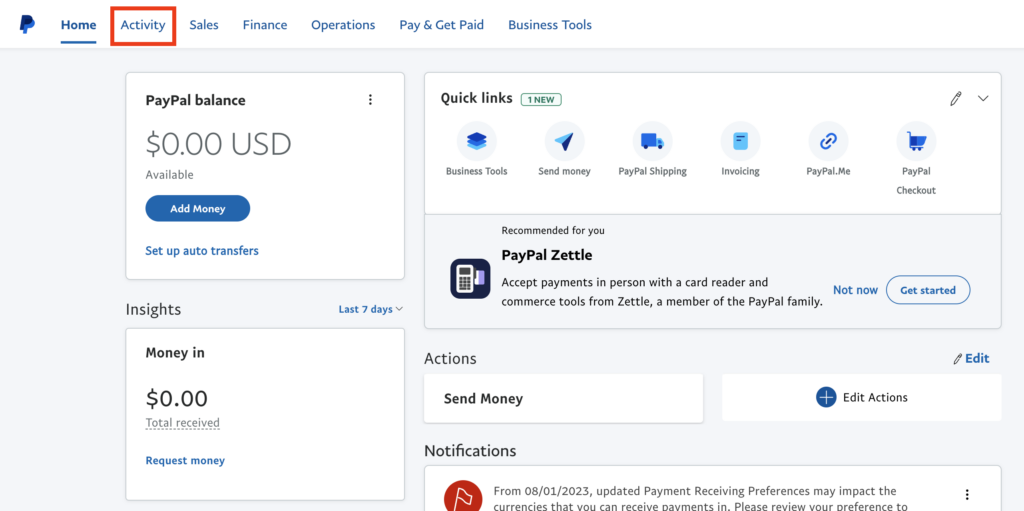
- Log in to your PayPal account
- Click Activity
- Locate the pending payment
- Click Cancel, then Cancel Payment
If not pending, the payment’s been accepted and can’t be canceled. Request a refund instead.
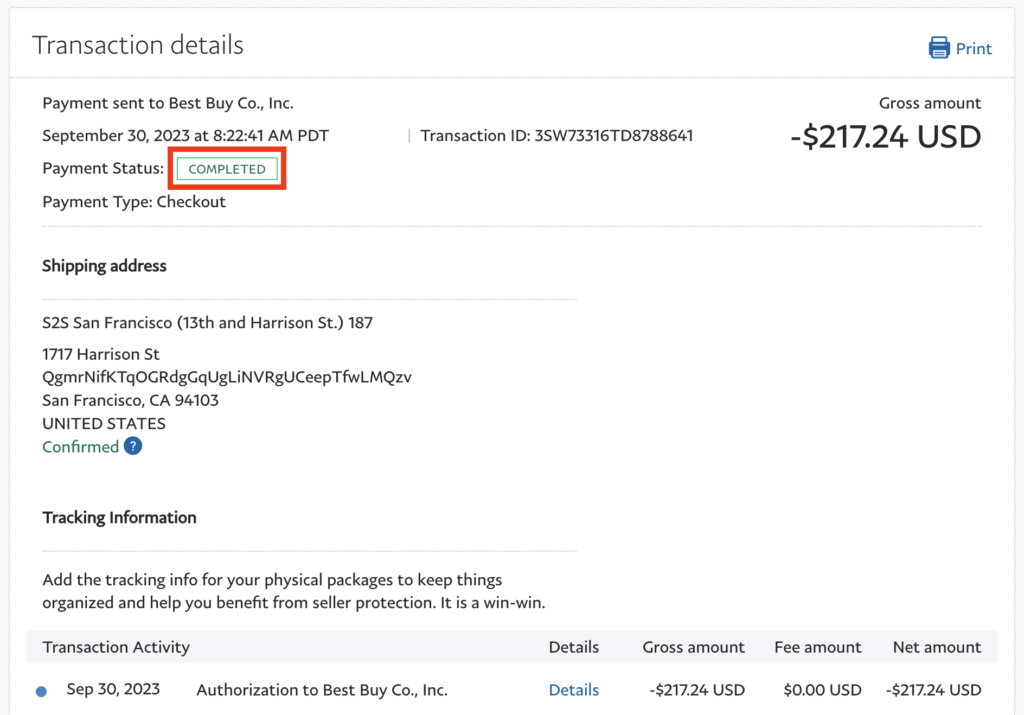
How to Cancel a Recurring PayPal Payment
PayPal allows users to set up scheduled recurring payments. These payments, once scheduled, work like regular payments. You can cancel future scheduled payments since the money hasn’t been sent yet. However, for payments already accepted by the receiver, they can’t be canceled.
To cancel future recurring payments on PayPal:
- Log in to your PayPal account.
- Click your username at the top right.
- Go to Account Settings.
- Select Money, Banks, and Cards.
- Click Set Automatic Payments at the bottom.
- Pick the recurring payment to cancel.
- Click Cancel.
Cancel at least 24 hours before the next payment to ensure it’s not processed. For more details on canceling, see here.
What Is a Pending PayPal Payment?
A pending PayPal payment indicates that the transaction is initiated but not finalized. While the buyer sees a deduction from their account, the funds aren’t immediately accessible to the seller. Instead, PayPal temporarily holds the money. The seller receives the funds in their bank account only after the payment clears, a duration that varies based on factors like the involved banks, payment type, and the countries of the buyer and seller.
Why Might a PayPal Payment be Pending?
Several factors can cause a PayPal payment to show as pending:
- Insufficient funds – The payment may be on hold if the buyer lacks the necessary funds.
- Technical glitches – Issues with PayPal or Internet connectivity can delay transactions.
- Disputes/claims – Pending resolutions for buyer-initiated disputes can hold up a payment.
- Review by PayPal – Payments may be scrutinized for adherence to PayPal’s policies.
- Seller account complications – Limitations or suspensions on the seller’s account can cause delays.
- Credit card verification: Payments can be delayed if buyers use a credit card not linked to their PayPal and verification is required.
7 Tips to Avoid Pending Payments
Having a payment stuck on pending status can be frustrating. There are, however, some steps you can take to minimize that chances your payment will be stuck with a “pending” status:
- Update Your Account – Ensure your PayPal account has the latest contact and bank details.
- Use Verified Accounts – As a seller, only accept payments from verified buyer accounts.
- Avoid Suspicious Transactions – Be wary of transactions that appear too favorable or dubious.
- Maintain Sufficient Funds – Ensure your PayPal or linked bank account has enough money for transactions.
- Regularly Monitor – Periodically check PayPal for pending payments and address them swiftly.
- Engage with Buyers – Prompt communication with buyers can preempt any payment issues.
- Disable Auto-Payments – Turning off auto-payments in settings offers more transaction control.
What Happens After a PayPal Payment is Canceled?
Upon canceling a PayPal payment, a number of things will happen:
- Refund method: Funds revert to the buyer’s PayPal balance or the original payment method, depending on how the transaction was initiated.
- Credit/Debit card transactions: If paid using a card, PayPal processes a refund to that card. It can take 3-5 business days for the refund to reflect, subject to the card issuer’s policy.
- PayPal balance transactions: If paid from a PayPal balance, the amount gets reversed back into the buyer’s PayPal account.
- Disputes/Claims: If a dispute or claim leads to the cancellation, the resolution process persists until settled.
- Failed Payments: Transactions failing due to technical errors or insufficient funds are labeled “Failed”. Buyers must re-initiate the transaction.
The refund duration can vary. For concerns about PayPal payment cancellations, reach out to PayPal’s customer support.
Recovering Failed Payments
At times, money might reach your account, but accessing it becomes a challenge due to reasons like insufficient funds or a restricted PayPal account. Such payments are labeled “Failed” in your transaction history.
To address this:
- Accessing Failed Transactions – Log into your PayPal, go to ‘History’, and click on ‘Failed Transactions’.
- Contact PayPal – Reach out to PayPal for clarity on the failed payment.
- Engage the Buyer – Ask the buyer to attempt the payment again.
- Dispute Resolution – As a last resort, consider filing a dispute (see above) for a chargeback.
How to Request a Refund from PayPal
Once a PayPal payment is accepted by the recipient, it cannot be canceled. However, you can request a refund:
- Log in to PayPal.
- Go to the Summary page.
- Locate the transaction in question.
- Email the seller using the provided contact information to request a refund.
Refunds can be requested within 180 days of the payment. After this, you’ll need to ask the recipient to manually return the funds.
If the recipient refuses a refund or is suspected of fraud, you can open a dispute:
How to Open a Dispute on PayPal
If, for any reason, you want to dispute a payment on PayPal, follow these steps:
- Log in to PayPal.
- Access the Resolution Center.
- Click Report a Problem.
- Select the payment in dispute.
- Click Continue and choose your Reason.
Disputes are only for purchase-related payments and must be initiated within 180 days. If unresolved, you can escalate to a claim, and PayPal will intervene.
Always verify payment details before sending to avoid complications.
Read More
- How to Use PayPal
- How to Close a PayPal Account
- How to Withdraw Money From PayPal
- How to Set Up a PayPal Account
- How to Add Money to PayPal
- How Does PayPal Work?
Final Thoughts
Generally, there is no method of how to cancel a PayPal payment. The best you can do is to ask the receiver to send your money back to you. However, for pending payments, you can always cancel the payment as long as the receiver has not claimed it and the payment has not been finalized. You can also cancel future recurring payments easily.
Canceling a PayPal Payment: Common FAQs
Canceling a PayPal payment is a common procedure, but there can be questions about how it works. Here are some frequent queries:
1. Can I cancel a PayPal payment?
You can only cancel a PayPal payment if it is marked as ‘Pending’ or ‘Unclaimed’. If the payment is completed, you won’t be able to cancel it. In that case, you can ask for a refund from the recipient.
2. How do I cancel a ‘Pending’ or ‘Unclaimed’ PayPal payment?
To cancel a ‘Pending’ or ‘Unclaimed’ payment, go to your Activity, locate the payment, and click on it. If the payment can be canceled, there will be a ‘Cancel’ option.
3. Why can’t I cancel my PayPal payment?
If the payment is completed, you can’t cancel it. Only ‘Pending’ or ‘Unclaimed’ payments can be canceled. If you need to retrieve a completed payment, you’ll have to request a refund from the recipient.
4. How long do I have to cancel a PayPal payment?
There’s no specific timeframe to cancel a ‘Pending’ or ‘Unclaimed’ PayPal payment as it can be canceled anytime before it gets claimed or it is completed.
5. Will I get charged for canceling a PayPal payment?
No, PayPal does not charge a fee to cancel a ‘Pending’ or ‘Unclaimed’ payment. Once the payment is canceled, the funds will be returned to your PayPal balance or to your original payment source.

